Add Your Stops Easily

Goya Route Planner, makes adding stops effortless with its user-friendly interface. This feature ensures that you plan your routes in the most efficient and effective way.
-
Fast and Easy to Use: Thanks to our user-friendly interface, you can add your stops with just a few clicks and quickly create your routes.
-
Bulk Stop Addition: With Excel integration, you can upload your stops in bulk into the system, speeding up data entry.
-
Flexible Route Settings: You can flexibly adjust and optimize your stops according to your business requirements.
-
Time and Cost Savings: The easy stop addition feature minimizes fuel consumption and working hours, reducing your costs.
-
Real-Time Updates: After adding your stops, you can instantly update your routes and continue your business processes without interruption.

Add Your Stops with Excel
Goya Route Planner, makes adding stops fast and easy thanks to Excel integration. Adding stops with Excel allows you to process your data in bulk, saving time and effort.
-
Bulk Data Entry: You can upload your stops in bulk into the system via Excel files, eliminating the hassle of entering data one by one.
-
Fast and Easy to Use: With our user-friendly interface, you can upload your Excel file with just a few clicks and immediately add your stops.
-
Time Savings: The Excel stop addition feature allows you to use your time more efficiently and increases your operational efficiency.
-
Minimize Errors: By reducing errors that can occur with manual data entry, it ensures a more accurate and reliable route planning process.
-
Flexible Route Settings: You can easily edit the stops you added via Excel and optimize your routes according to your needs.
Include Existing Added Stops in Re-Optimization

Goya Route Planner, quickly adapts to your constantly changing business needs with the feature to include existing stops in re-optimization. This feature updates your routes to ensure you use the most efficient paths.
-
Dynamic Route Updates: Easily update existing stops and include them in the optimization process, ensuring your routes are always up-to-date and efficient.
-
Time and Cost Savings: By re-optimizing your route, you minimize fuel consumption and working hours, reducing your costs.
-
Increased Efficiency: Continuous optimization makes your business processes more efficient, shortens delivery times, and enhances customer satisfaction.
-
Easy to Use: With its user-friendly interface, adding existing stops to re-optimization is quick and simple.
Make Accurate Planning with Optimization Options

Goya Route Planner, determines how to sequence the stops to be visited based on various parameters and conditions through optimization options. These options include strategies related to regional planning and personnel usage. The "Use All Personnel" option ensures that stops are assigned equally according to the selected number of personnel. The "Optimize for Minimum Personnel" option assigns personnel most efficiently by considering the current capacity. Departure strategies include sorting based on the starting stop, departing from and returning to the depot, or ending at the last stop. This feature ensures that your routes are planned in the most effective and efficient manner.
-
Flexible Route Settings: You can flexibly adjust and optimize your routes according to your business needs, ensuring that each delivery is carried out in the most efficient manner.
-
Advanced Optimization Algorithms: Our AI-supported algorithms determine the shortest and fastest routes, saving time and costs.
-
Comprehensive Planning Options: With various optimization options, you can plan your routes down to the finest details and quickly adapt to unexpected situations.
-
Data Analysis and Reporting: Detailed data analysis and reporting features allow you to monitor the performance of your routes and make continuous improvements.
-
Time and Cost Savings: With accurate planning and optimization options, you minimize fuel consumption and working hours, reducing your costs.
Determine Your Transportation and Route Preferences with One Click

Goya Route Planner, optimization options for route sequencing include the shortest or fastest path. The shortest path optimization focuses on the shortest and narrowest roads, avoiding toll roads, while the fastest path optimization determines the most time-efficient route, allowing the use of toll roads when necessary. Transportation preferences include options like car, bicycle, pedestrian, motorcycle, and truck. These preferences should consider the accessibility of certain roads based on the type of transportation. Additionally, route preferences can be customized to avoid specific conditions such as toll roads, tunnels, or ferries. These features make route planning more functional and effective.
-
Fast and Easy to Use: With our user-friendly interface, you can determine your transportation and route preferences with one click and quickly create your routes.
-
Advanced Optimization Algorithms: Our AI-supported algorithms determine the shortest and fastest routes, saving time and costs.
-
Flexible Route Settings: You can flexibly adjust and optimize your routes according to your business needs, ensuring that each delivery is carried out in the most efficient manner.
-
Data Analysis and Reporting: Detailed data analysis and reporting features allow you to monitor the performance of your routes and make continuous improvements.
-
Time and Cost Savings: With accurate planning and optimization options, you minimize fuel consumption and working hours, reducing your costs.

Assign Your Stops to Your Personnel Easily on the Planning Screen
Goya Route Planner, allows you to quickly and easily assign your stops to your personnel with its user-friendly planning screen. This feature ensures that you plan your routes in the most effective and efficient way.
-
Staff Menu: The selected personnel and the algorithm's suggested start-end times are listed. You can view details by clicking on the number of stops.
-
Map Operations: Stops are color-coded on the map and marked with pins showing the visit order. Clicking on a pin allows for personnel changes or stop assignments.
-
Map Buttons: You can switch between zoom in, zoom out, hybrid mode, night mode, terrain mode, and satellite mode. Features include bulk selection and displaying all stops within a polygon.
-
Additional Functions: Users can add new stops and personnel, save the plan, and send personnel information to the mobile app. By clicking the three dots on the personnel card, stop information can be sent individually to a mobile device.
Track Your Staff Live
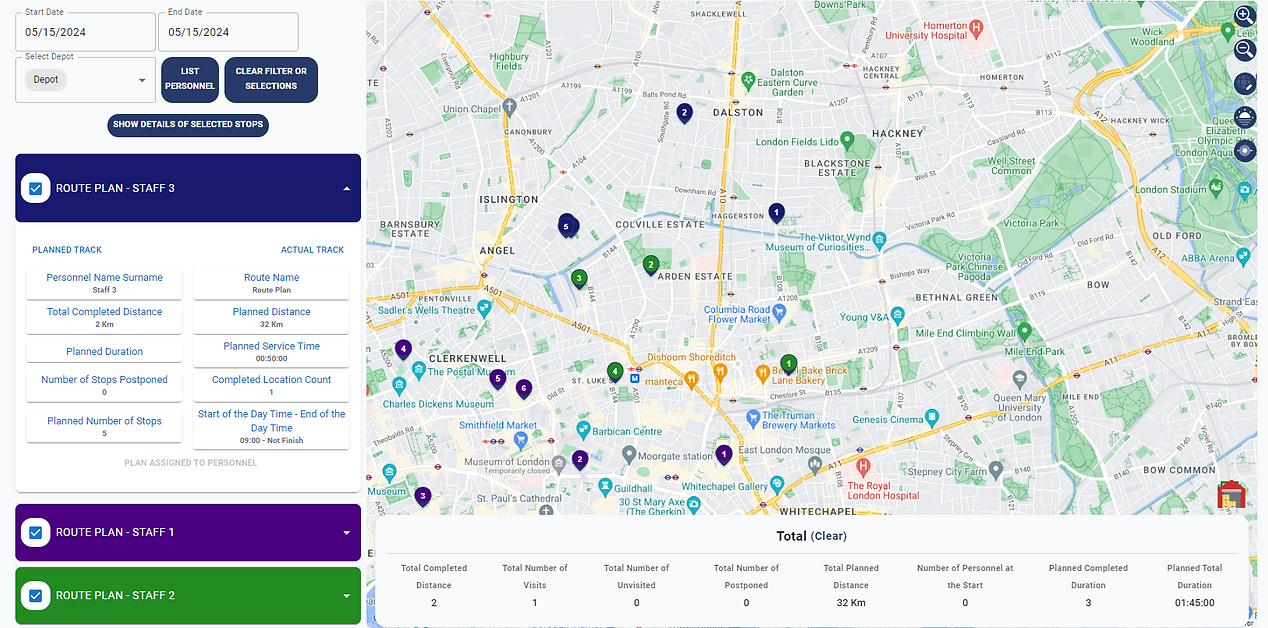
Goya Route Planner, allows you to monitor your field teams in real time with its live tracking feature. This functionality makes your business processes more transparent and controllable.
-
Date and Depot Selection: Filter by date and depot to list all routes for the selected date.
-
Staff and Stop Information: The current location of personnel is displayed on the map. By clicking on the personnel card, you can view stop locations and visit details (planned/actual distance, time, successful/unsuccessful visits).
-
Map Features: Stops are shown in different colors, and you can click on pins to examine details. Map control buttons (zoom in, zoom out, mode changes, night mode, centering) provide quick and effective navigation.
-
Performance Tracking: View personnel performance data (distance, time, number of visits) and conduct detailed analysis.
-
Real-Time Data Flow: Enhance operational efficiency with real-time data on the screen, allowing you to monitor the current status of your personnel.

Improve Your Processes with Advanced Reporting Options
Goya Route Planner, allows you to analyze your business operations in detail with its advanced reporting option. This feature makes your processes more transparent and controllable.
-
Time Intervals: Access general reports for various time intervals such as today, yesterday, last week, and the last 30 days.
-
Downloadable Excel Reports: Download detailed reports in Excel format, providing comprehensive information based on depots.
-
Depot Reports: Detailed depot-based reports for the past week include planned and visited stop counts, distance and duration, route name, number of personnel, visited, unvisited, and postponed stops.
-
Personnel Reports: Performance data for all personnel is provided for specified time periods and can be filtered by personnel.
-
Stop Reports: Specific information about visited stops, such as delivery photos, descriptions, entry and exit times, is provided.

